Ambulance Victoria staff channels
Outlook email
Access your emails and calendar.
OneAV intranet
Access the latest news posts, clinical bulletins, and staff events.
Self service password reset
- Select “Can’t access your account?” on the sign in screen or go to Microsoft password reset
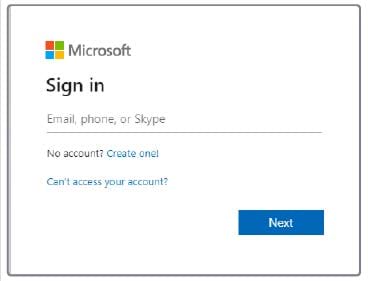
- Enter your AV email address and CAPTCHA code
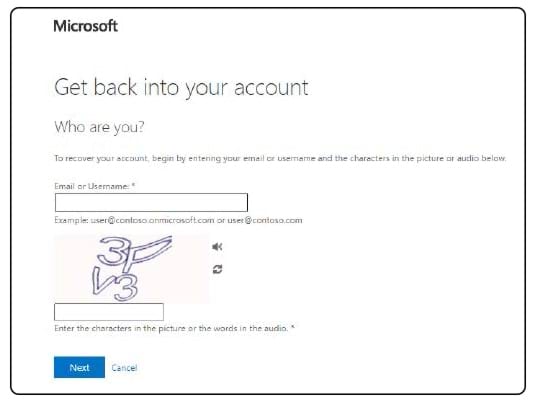
- Select “I know my password, but still can’t sign in”
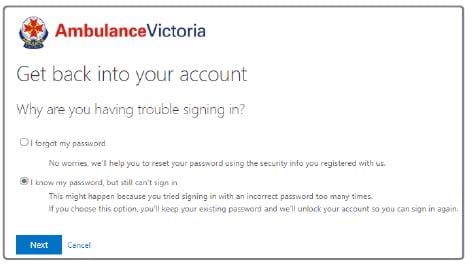
- Perform verification steps #1 and #2. You may see different options depending on the types of multifactor authentication configured on your account
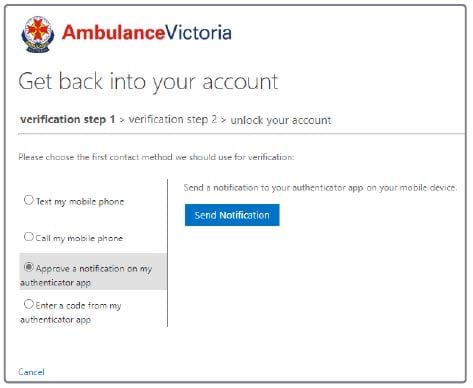
- Confirm unlock successful
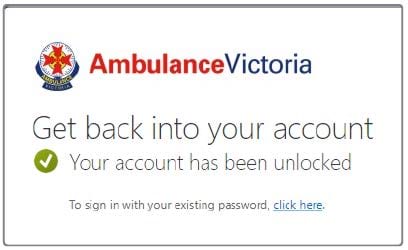
- Select “Can’t access your account?” on the sign in screen or go to Microsoft password reset
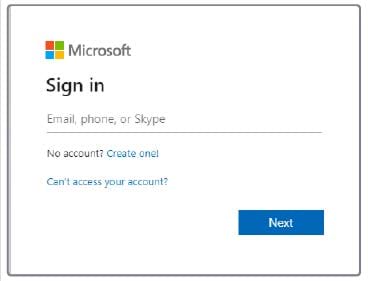
- Enter your AV email address and CAPTCHA code
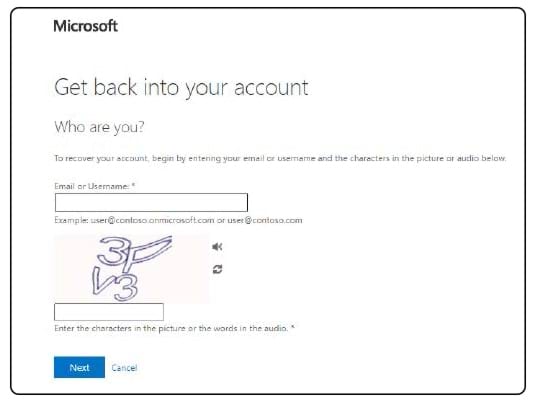
- Select “I forgot my password”
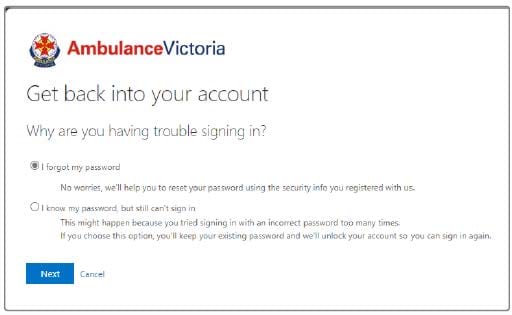
- Perform verification steps #1 and #2. You may see different options depending on the types of multifactor authentication configured on your account
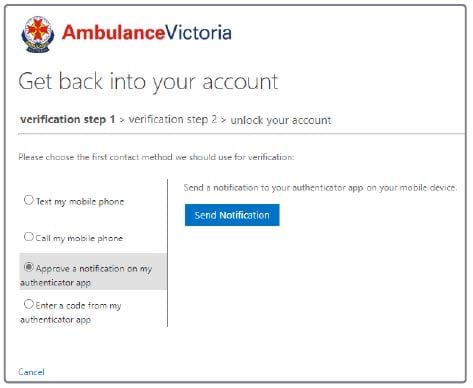
- Once completed the verification steps, enter a new password.
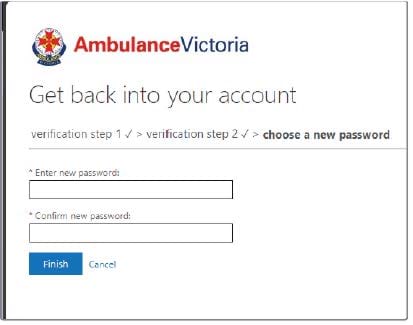
- Where a previous password or invalid password is entered, you will see one of two errors.
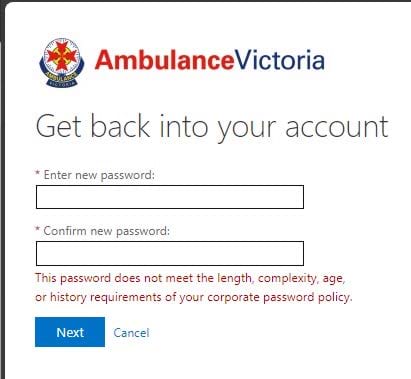
- This error indicates that the on-premises Active Directory (AD) has blocked the password because it does not meet the password policy requirements. Unfortunately, we are unable to make the error message more descriptive.
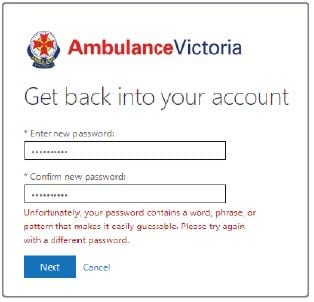
- Confirm password reset successful
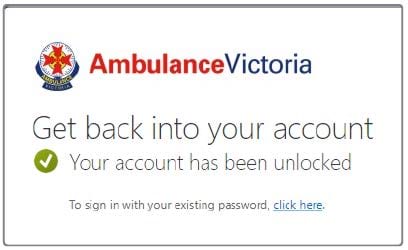
Updated

